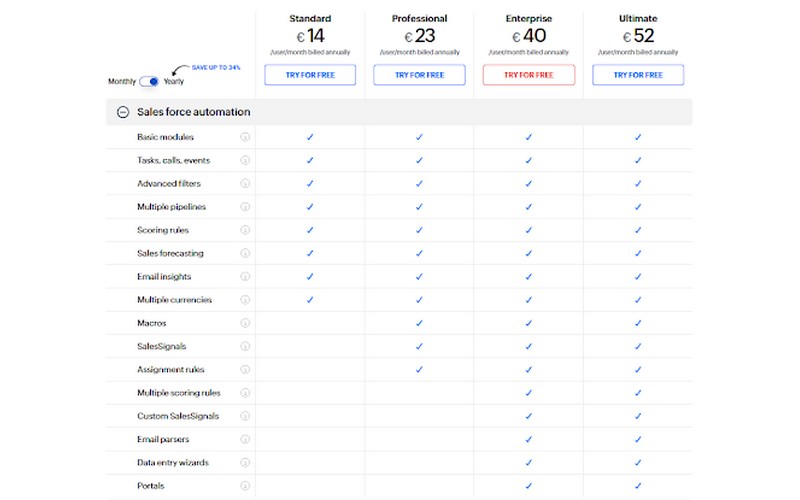Top 5 CRM Software for Small Businesses
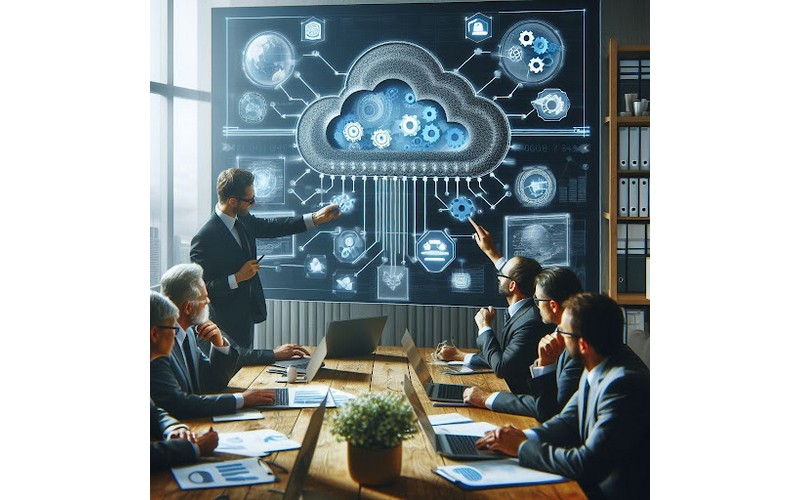
Top 5 CRM Software for Small Businesses
Customer relationship management (CRM) software is a tool that helps businesses manage their interactions with current and potential customers. There are multiple CRM software out there claiming to be the top CRM for small businesses. However, not all CRM software are created equal. Some CRM tools are too expensive, complex, or limited for small businesses. We have compiled a list of the top 5 CRM software for small businesses that offer the best value, functionality, and ease of use.
What Is CRM?
We have previously answered, “What is CRM?”. But for this article, you should know that CRM, or Customer Relationship Management, is a strategy that businesses use to manage interactions with their customers and potential customers. Using CRM, businesses try to improve customer service and customer retention, while also streamlining processes that lead to increased profitability.
CRM software is the perfect tool to take this strategy to the next level. It provides a centralized platform for managing customer data, communication, and interactions. Using them businesses can organize and automate various processes. From sales and marketing to customer service and technical support.
The Best CRM Tools for Small Businesses
Small businesses often have unique needs that affect how they use CRM software and what they need from them. This means that a perfect CRM software for a big corporation, might not work well for a small business. Also, most big corporations need CRM software to function properly, while most small businesses look at CRM software as an option to promote growth. Good or bad CRM software can speed up or slow down a small business’s growth. Therefore, we have selected the top 5 CRM software for small businesses. Let’s explore the top 5 CRM software solutions.
1. Atwork
Atwork is an all-in-one workplace management solution that can also function as an ideal CRM solution for small businesses. It combines a user-friendly interface with robust features to become an ideal choice for businesses looking for a comprehensive yet easy-to-use CRM system. It’s an ever-evolving platform ready to tackle all the additional needs of a growing small business.
Atwork CRM’s Main Features
Atwork offers internal workplace and customer relationship management on the same platform. Using Atwork, business owners and managers can manage internal affairs such as task management, attendance management, and file and calendar sharing. Additionally, Atwork software facilitates lead management, ensuring customer loyalty and opportunity management, and businesses can easily track customer relationships. This strategy of combining workplace management and customer relationship management helps businesses to live their best CRM strategies and implement them more effectively.
Pricing for Atwork CRM
Atwork CRM offers a free and paid plan. The free plan supports up to 3 users, perfect for small businesses and start-ups starting their CRM journey. The paid plan is accessible in both monthly and yearly payments. Check our Pricing page to learn more about Atwork’s offerings and pricing models.
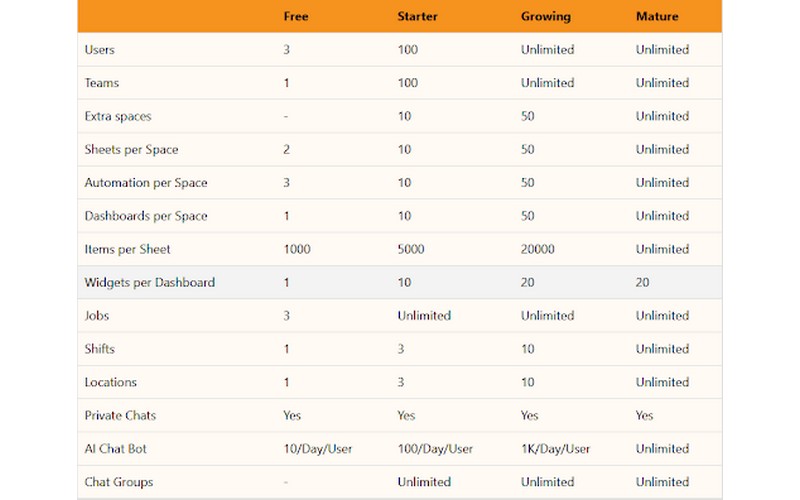
Shortcomings
Atwork CRM is always evolving to meet the needs of all types of businesses, whether small or big. We are constantly communicating with our customers to offer the best CRM solution for them. This means that we know our shortcomings and trust our developers to implement new features daily.
Some of these shortcomings include:
· Atwork doesn’t currently offer a mobile app.
· Atwork lacks some of the more advanced CRM features.
2. Salesforce CRM
Salesforce CRM is one of the more recognized options in the CRM market that offers scalability and an extensive feature set. While it is often associated with larger enterprises, some small businesses might benefit from using Salesforce. Especially the ones that need special features offered by them.
Salesforce CRM Main Features
Salesforce CRM can be a versatile tool for businesses, providing solutions across various functions. It can help streamline the handling of pipelines and help automate processes like lead scoring and optimizing performance. Salesforce CRM facilitates campaign management and personalized communication through emails, ads, and social media.
Salesforce CRM also offers access to valuable CRM data for insightful decision-making. Equipped with AI and machine learning, including its assistant Einstein, it can provide predictive analysis and personalization features.
Salesforce CRM Pricing
Salesforce CRM does not offer free plans, making it a less desirable option for small businesses. There are four pricing models for this software, each with its benefits and shortcomings:
· Essentials
· Professional
· Enterprise
· Unlimited
Disadvantages of Using Salesforce CRM
Some of the disadvantages of using Salesforce CRM are:
· It can be too expensive, too complex, or too overwhelming for some small businesses, especially those who do not need or use all the features and functionalities of Salesforce CRM.
· It can have a steep learning curve and require technical skills or external assistance to set up, customize, and maintain.
· It can have compatibility or integration issues with some tools and platforms, especially those not in the Salesforce ecosystem.
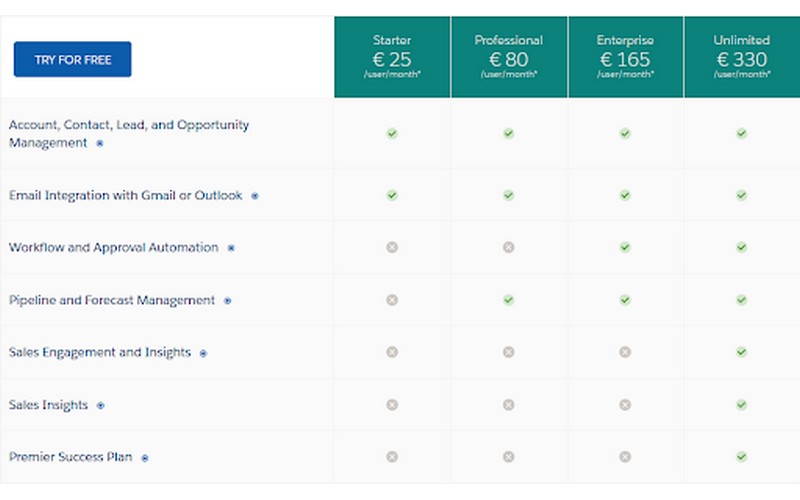
3. HubSpot CRM
HubSpot is popular among small businesses for its user-friendly interface and integrated marketing and sales tools. Many consider its integration with HubSpot’s marketing and sales automation platforms its biggest feature.
HubSpot CRM Main Features
HubSpot offers small businesses a versatile platform for streamlined operations across various aspects. It enables creating and organizing contacts, helping track interactions, importing/exporting contacts from diverse sources, and organizing them.
HubSpot CRM also facilitates the creation and monitoring of deals. It has automation features that optimize deal processes, enhancing overall deal performance. HubSpot helps small businesses handle various activities like calls, emails, meetings, and notes with the ability to log them to specific contacts or deals.
Pricing for HubSpot Users
HubSpot offers three plans for individuals and small businesses:
· Free: With access to the basic functionalities.
· Starter: With access to more advanced features, such as email marketing and landing pages.
· Professional: With access to all of the offerings and features of HubSpot.
Cons of Using HubSpot CRM
Some of the cons of using HubSpot CRM are:
· Some features mentioned in the “Main Features” section are part of the paid plans and cannot be accessed in the free plan. It can be too expensive for some small businesses, especially those who need the additional features and tools that HubSpot offers in its paid plans.
· One potential drawback of HubSpot CRM is its reliance on additional HubSpot tools for full functionality. While integration can benefit businesses using HubSpot’s broader suite, it may limit flexibility for those looking for standalone CRM solutions.
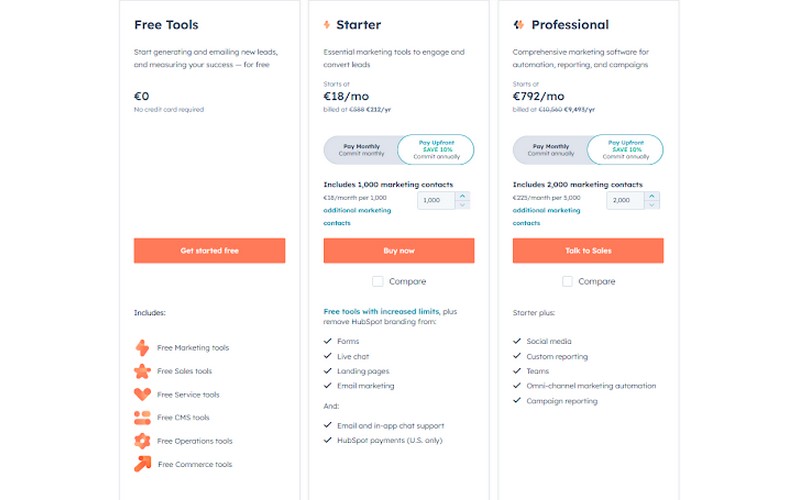
4. ClickUp CRM
ClickUp, primarily known as a project management tool, has expanded its offerings to include CRM capabilities. This platform aims to streamline collaboration and communication within businesses.
Main Features of ClickUp CRM
Since ClickUp is a project management tool with some CRM functions, it doesn’t have all the features offered by dedicated CRM software. In addition to its internal solutions, ClickUp CRM facilitates creating and organizing contacts, allowing businesses to track interactions and import/export contacts from various sources.
ClickUp CRM can help small businesses create and oversee projects, assign tasks, meet deadlines, and manage budgets. It also helps with collaboration and communication by fostering interaction with contacts, clients, or team members and enables small businesses to share files, comments, feedback, and updates.
ClickUp’s Pricing
ClickUp offers a free plan and three paid plans for small businesses, which are:
· Free: The Free plan allows small businesses to use the basic features of ClickUp for unlimited users and up to 100 MB of storage.
· Unlimited: The Unlimited plan allows small businesses to access features like integrations, custom fields, goals, and timelines.
· Business: The Business plan allows small businesses to have access to features such as automation, permissions, and workflows.
· Enterprise: The Enterprise plan requires businesses to contact their sales team.
Disadvantages of ClickUp
Some of the disadvantages of ClickUp are:
· Some businesses, especially the ones with complex CRM requirements, may find ClickUp’s CRM features less robust than dedicated CRM solutions.
· Using its project management capabilities can create a steep learning curve.
5. Zoho CRM
Zoho CRM is a cloud-based CRM software that offers a complete and integrated solution for small businesses to manage their sales, marketing, and customer service. Zoho CRM also integrates with other Zoho products and services, such as Zoho Mail, Zoho Docs, Zoho Invoice, and Zoho Desk.
Zoho CRM’s Main Features
Zoho CRM is one of the most integrated CRM solutions in the market that works with Zoho’s other offerings. It helps with the handling of sales pipelines, allowing small businesses to track leads, accounts, and contacts in a single package. It also has automation features to streamline processes, while its optimization tools enhance sales performance.
Zoho CRM’s strengths are analytics and intelligence, allowing small businesses to access and analyze CRM data for informed decision-making. The platform leverages artificial intelligence and machine learning, such as Zia, to enhance CRM capabilities, offering features like prediction, personalization, and optimization.
Pricing for Zoho CRM Users
Zoho CRM offers a free plan and four paid plans, which are:
· Free: The Free plan allows small businesses to use the basic features of Zoho CRM for up to 3 users and up to 5,000 contacts.
· Standard: The Standard allows businesses to use the essential features of Zoho CRM for unlimited users and contacts.
· Professional: The Professional offers additional access to more advanced features like automation, analytics, inventory management, and web forms.
· Enterprise: The Enterprise plan includes all the features of the Professional plan, plus features such as teams, territories, and workflows.
· Ultimate: The Ultimate plan offers additional access to features such as a dedicated database, sandbox, and premium support.
Cons of Using Zoho CRM
Some of the cons of using Zoho CRM are:
· Accessing most of its advanced features requires the purchase of upper-tier plans.
· Zoho offers various products, and its CRM is highly compatible. However, this can mean poor compatibility with third-party tools and platforms.