Unlocking the Power of Automation: How Atwork Integrates Seamlessly with Make, Zapier, and n8n
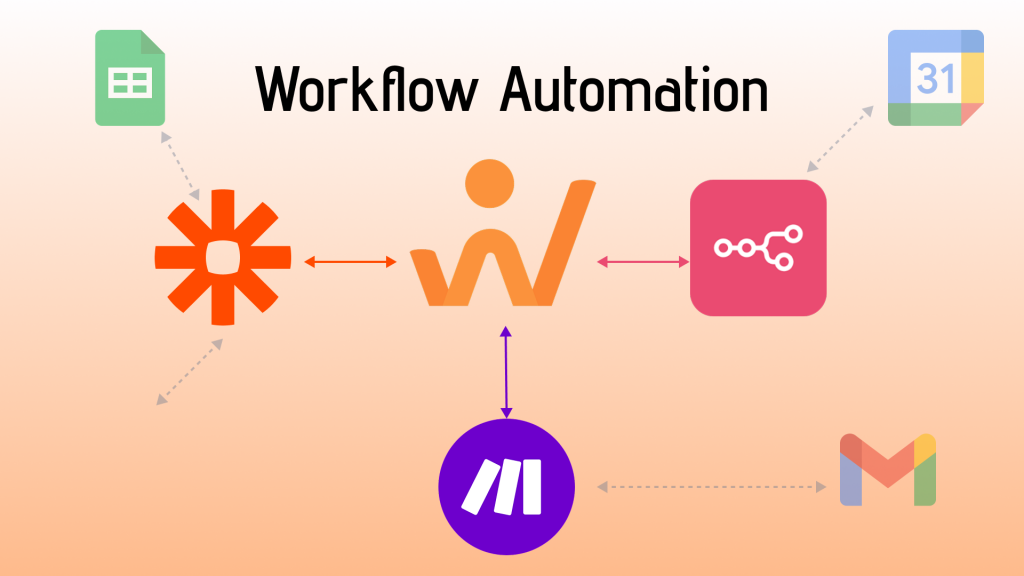
In today’s fast-paced business environment, automation isn’t a luxury—it’s a necessity. From reducing repetitive tasks to ensuring seamless data flow across tools, automation platforms are becoming central to how modern teams operate. Whether you’re a startup founder, a growing SMB, or part of an enterprise team, connecting your tools and workflows can unlock hours of productivity each week.
At Atwork, we believe in giving you full control over your work OS—your forms, your CRM, your HR workflows, your data views—and now, we’re excited to open the door to even more possibilities by officially integrating with Make (formerly Integromat). In this post, we’ll explore how automation tools work, compare the top three platforms (Make, Zapier, and n8n), and show you real-world examples of how Atwork + Automation can take your productivity to the next level.
🚀 What Are Automation Platforms and Why Should You Care?
Automation platforms help you connect different apps and services without writing code. They let you build workflows (a.k.a. “scenarios,” “zaps,” or “workflows”) that trigger when something happens in one app, and automatically cause something else to happen in another app.
For example:
- When a user submits a form on your website → Create a new row in your CRM.
- When a customer schedules a meeting → Update the lead’s status in your sales pipeline.
- When a payment is successful → Notify your finance team and trigger a welcome email.
Instead of jumping between tabs, copying and pasting data, and relying on manual processes, automation keeps your operations smooth, synchronized, and scalable.
🧩 Comparing the Top 3 Automation Tools: Make vs. Zapier vs. n8n
Let’s dive into the strengths of each major automation platform and help you decide which one is best suited for your needs.
| Feature / Tool | Make | Zapier | n8n |
|---|---|---|---|
| Ease of Use | Visual builder, drag & drop, flexible mapping | Super simple UI, minimal learning curve | Moderate UI, slightly steeper learning |
| Flexibility | Very powerful logic with routers, iterators, aggregators | More linear workflows, basic conditional logic | Extremely customizable and scriptable |
| Open Source | ❌ | ❌ | ✅ Fully open-source |
| Pricing | Affordable, pay per operation | Higher pricing tiers, pay per task | Free for self-hosting, cloud plans available |
| Custom Code Support | Built-in scripting module | Basic Code Steps (JS only) | Full JS/Node.js scripting |
| Integrations | 1000+ apps | 6000+ apps | 350+ community-contributed integrations |
| Best For | SMBs, no-code users, power users | Beginners, marketers, sales teams | Developers, technical teams, custom workflows |
TL;DR:
- Use Make if you want visual flexibility, budget-friendly plans, and powerful multi-step logic.
- Use Zapier if you’re looking for ease of use and quick, reliable connections.
- Use n8n if you’re technical, need full control, or prefer open-source tools.
🤝 Atwork + Automation = A Perfect Match
Now, let’s talk about how Atwork fits into all this.
Atwork is your customizable work OS—a platform where you can design forms, manage data, collaborate on tasks, and create workflows across your teams. By integrating Atwork with automation tools like Make, Zapier, and n8n, you can build end-to-end automated processes that move as fast as your business does.
🔧 Use Cases: How Atwork Users Can Automate Like Pros
Here are just a few ways you can use Atwork in combination with Make, Zapier, or n8n:
1. Lead Capture & CRM Automation
- Scenario: Capture leads from a Typeform or a landing page.
- Workflow: Send the lead data to Atwork CRM → assign to a sales agent → send a Slack notification.
2. Automated Task Management
- Scenario: A customer submits a support ticket via email.
- Workflow: Use Make to detect the new email → create a new task in Atwork’s task manager → auto-tag the ticket → alert the support team on Microsoft Teams.
3. Invoice and Payment Processing
- Scenario: A payment is received via Stripe.
- Workflow: Update Atwork’s finance table → send a PDF invoice to the customer via Gmail → notify finance team in Atwork.
4. Form Submission Routing
- Scenario: Users submit internal HR forms (like vacation requests or expense reports).
- Workflow: Automatically check the fields → assign the request to the appropriate manager in Atwork → send approval email → update HR records.
5. Content Publishing Workflow
- Scenario: A content team member fills out a blog submission form.
- Workflow: Trigger a review workflow → create a task for the editor → once approved, schedule social media posts using Buffer or Hootsuite.
🔄 Ready to Get Started?
Our first step is launching our integration with Make—a powerful automation tool that empowers you to connect Atwork with over 1000+ other apps like Slack, Gmail, Google Sheets, Calendly, and more.
Whether you’re building simple automations or designing complex, multi-step business logic, Make gives you the flexibility you need without writing a single line of code.
And yes, Zapier and n8n support are coming soon! 😉
💡 Final Thoughts
Automation isn’t about replacing humans—it’s about giving humans more time to do what they do best: thinking, creating, and solving problems. Atwork’s mission is to empower modern teams with the flexibility of a no-code platform and the intelligence of smart workflows.
With our Make integration and support for other automation tools coming soon, you’ll be able to design your perfect work OS, customized down to the last detail—and automated end-to-end.
✨ Ready to automate your workflow? Try Atwork with Make today and see how much time you can save.