Freelancing comes with a unique set of challenges, from juggling multiple projects to maintaining a steady workflow. In this dynamic environment, effective management tools are crucial for success. Enter Atwork, a comprehensive platform designed to simplify work management for freelancers.
With Atwork’s advanced features, task management for freelancers becomes a breeze, allowing them to stay organized, meet deadlines, and optimize their productivity. This blog post explores how Atwork can transform the freelance experience, making it an invaluable tool for independent professionals.
The Importance of Work Management for Freelancers
Freelancers often juggle multiple projects with varying deadlines and requirements. Unlike traditional office environments, freelancers must independently manage every aspect of their work, from client communication to project execution and invoicing. Effective work management tools are essential to handle these responsibilities efficiently. Atwork offers a suite of features that address these needs, making it an indispensable tool for freelancers.
Key Features of Atwork for Freelancers
Atwork continuously seeks improvement, offering multiple features for freelancers to manage their work more efficiently. In the following paragraphs, we’ll explore these features. Remember, Atwork is a personalized platform, allowing you to customize it to better suit your needs.
Atwork Smart Task sheet for freelancers
Task sheets in Atwork are the foundation of everything. They help freelancers manage tasks and ensure project completion. For a project, break down your tasks and add them to the Atwork task sheet. Don’t worry; all steps are illustrated in the pictures. Once added, you can visually track your performance and identify mistakes.
Step 1:
Log in to your account.

Step 2:
Create a new task sheet like the one shown below.
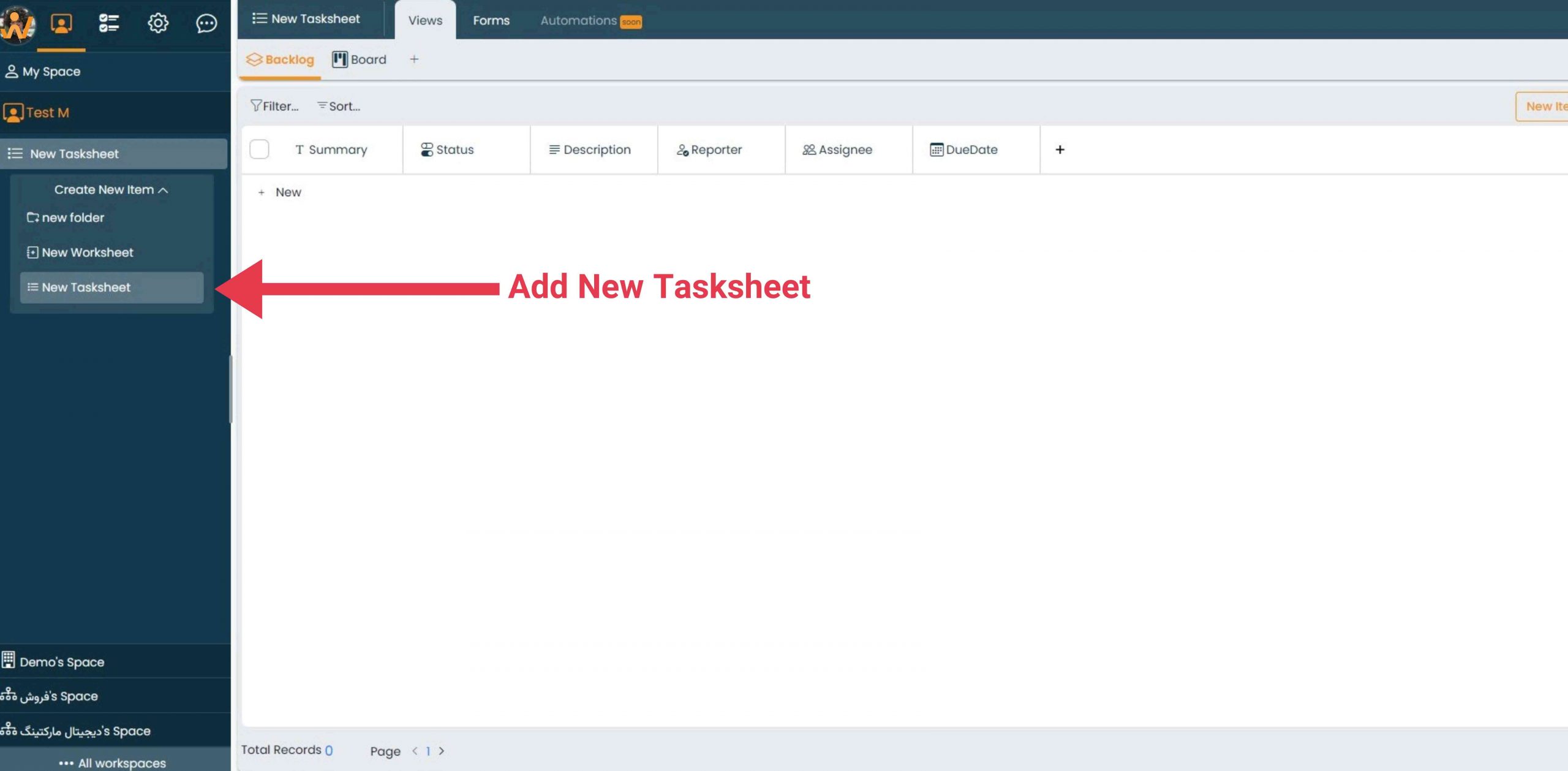
Step 3:
Add your tasks to your Atwork task sheet and manage them as you like. When you create new Tasksheet you will see a Tasksheet like the picture blow.
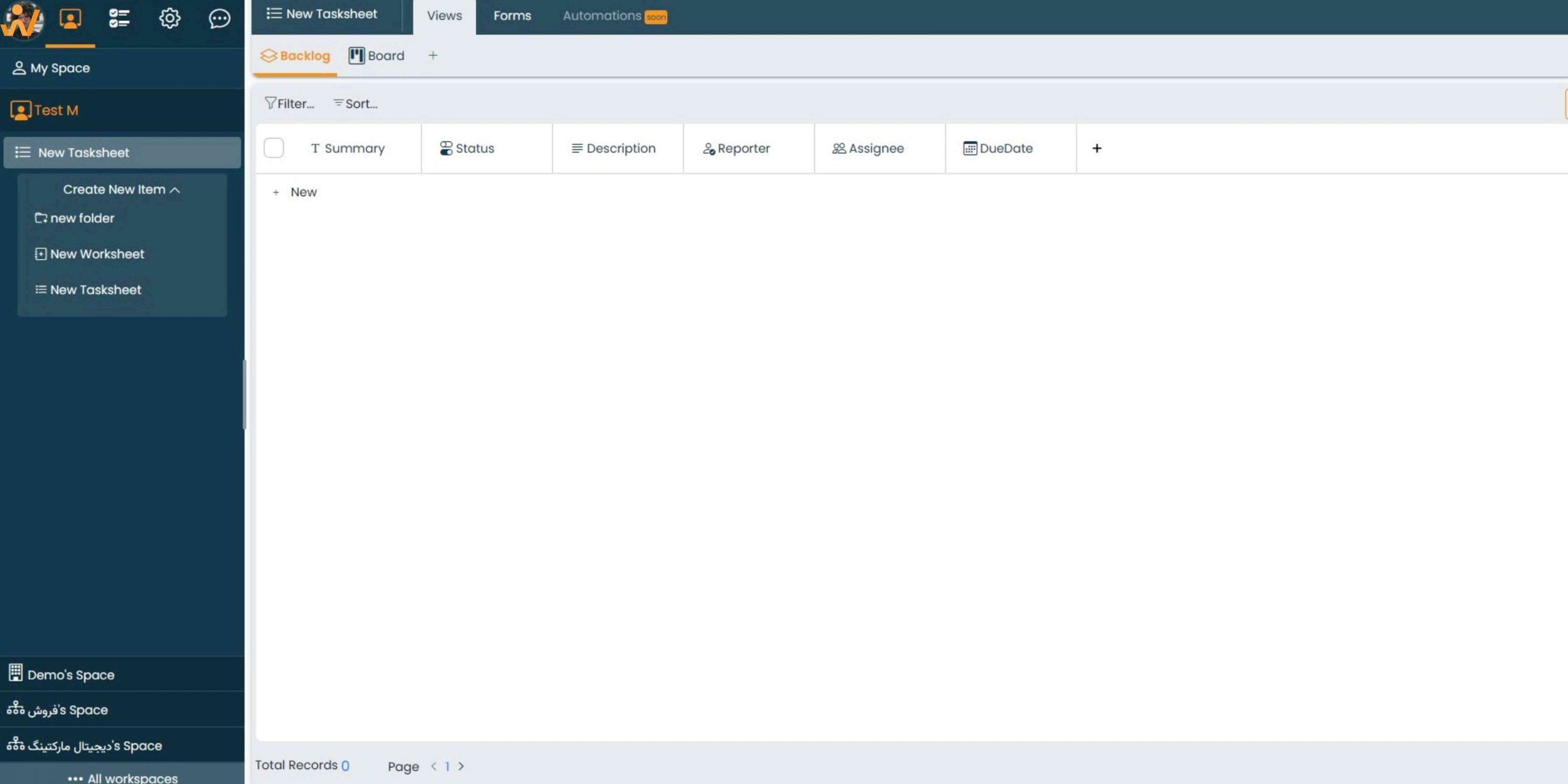
Step 4:
Add any new property as you want. Just click on the +.
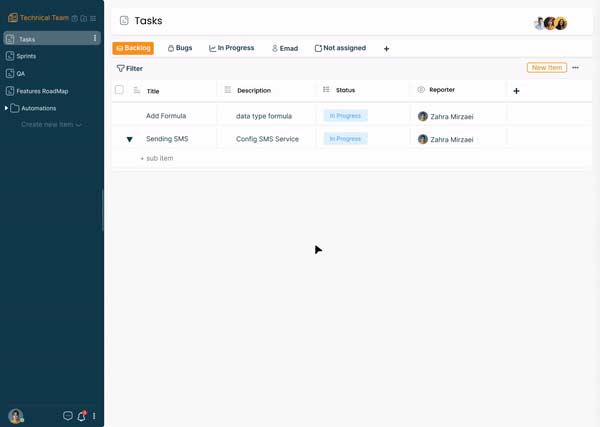
See Your Work in Different Views
In Atwork, you can view all your data at a glance. Here, we’ll explore different views. First, note that you can add more views by clicking the “+” at the top of your sheet (as shown in the image).
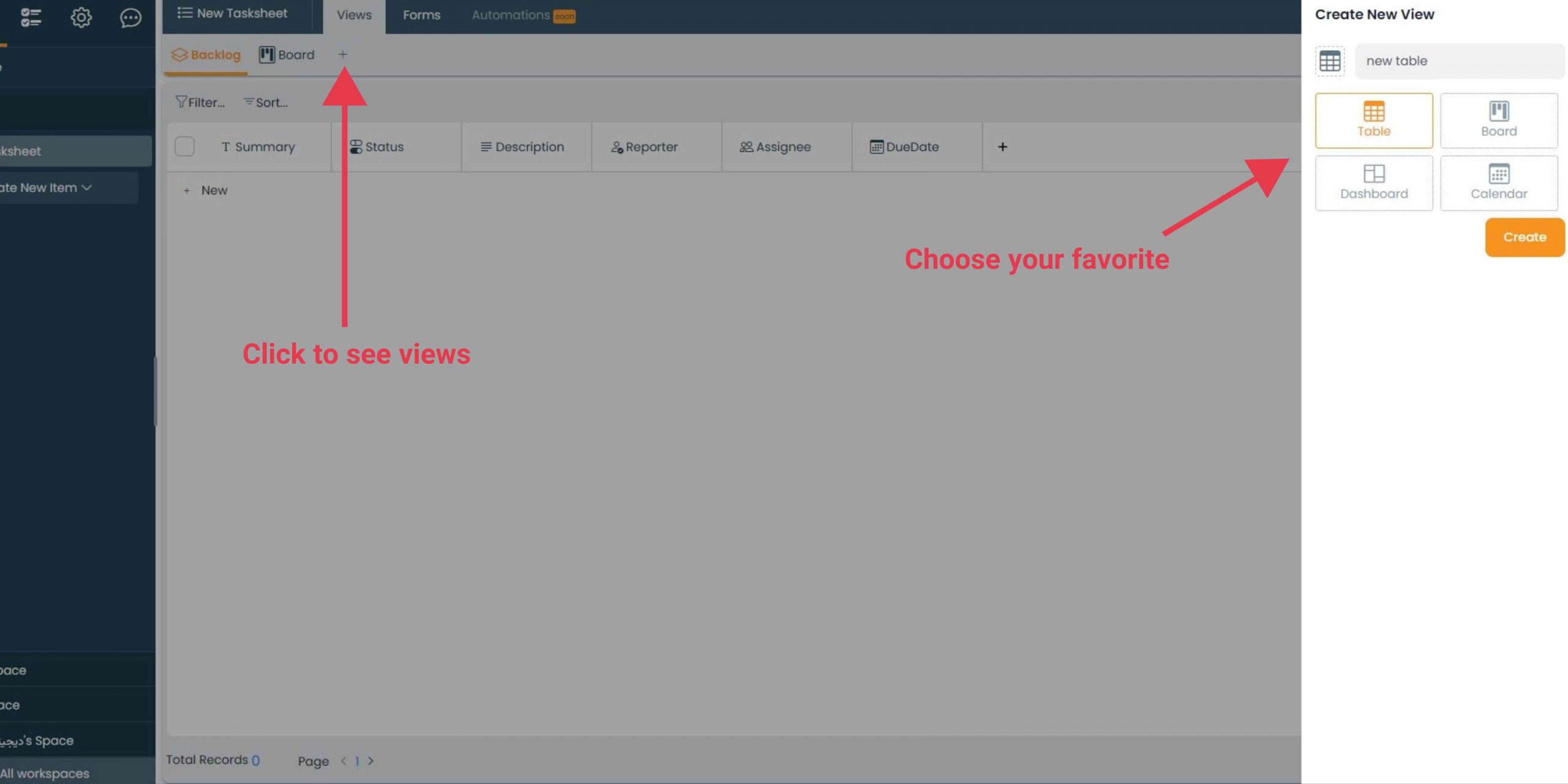
What are the different task views in Atwork for freelancers?
1. List View: A detailed list of all tasks, allowing you to see important information like deadlines, priorities, and statuses in a straightforward manner.
2. Calendar View: Displays tasks on Atwork calendar, making it easy to track deadlines and plan your schedule.
3. Kanban Board: A visual board with columns representing different stages of your workflow, where you can move tasks through various stages of completion.
4. Table View: A spreadsheet-like view for those who prefer a more structured and data-centric approach to task management.
5. Dashboard View: A customizable dashboard that gives an overview of your key metrics and progress at a glance.
When you create a new task sheet in Atwork, your tasks will appear in a list view by default. You can choose other views to manage your tasks. I’ll introduce all your options. (Please note that the Gantt chart view will be available soon on your freelancer panel.)
Atwork Kanban view for freelancers
Trello is currently one of the most popular Kanban board task managers worldwide. If you’re accustomed to working with Trello, we have good news for you: you can also view your tasks in Kanban view in Atwork.
For seeing your task in Kanban view just choose Kanban and enjoy.
For more information about Kanban please take a look at What is Kanban?
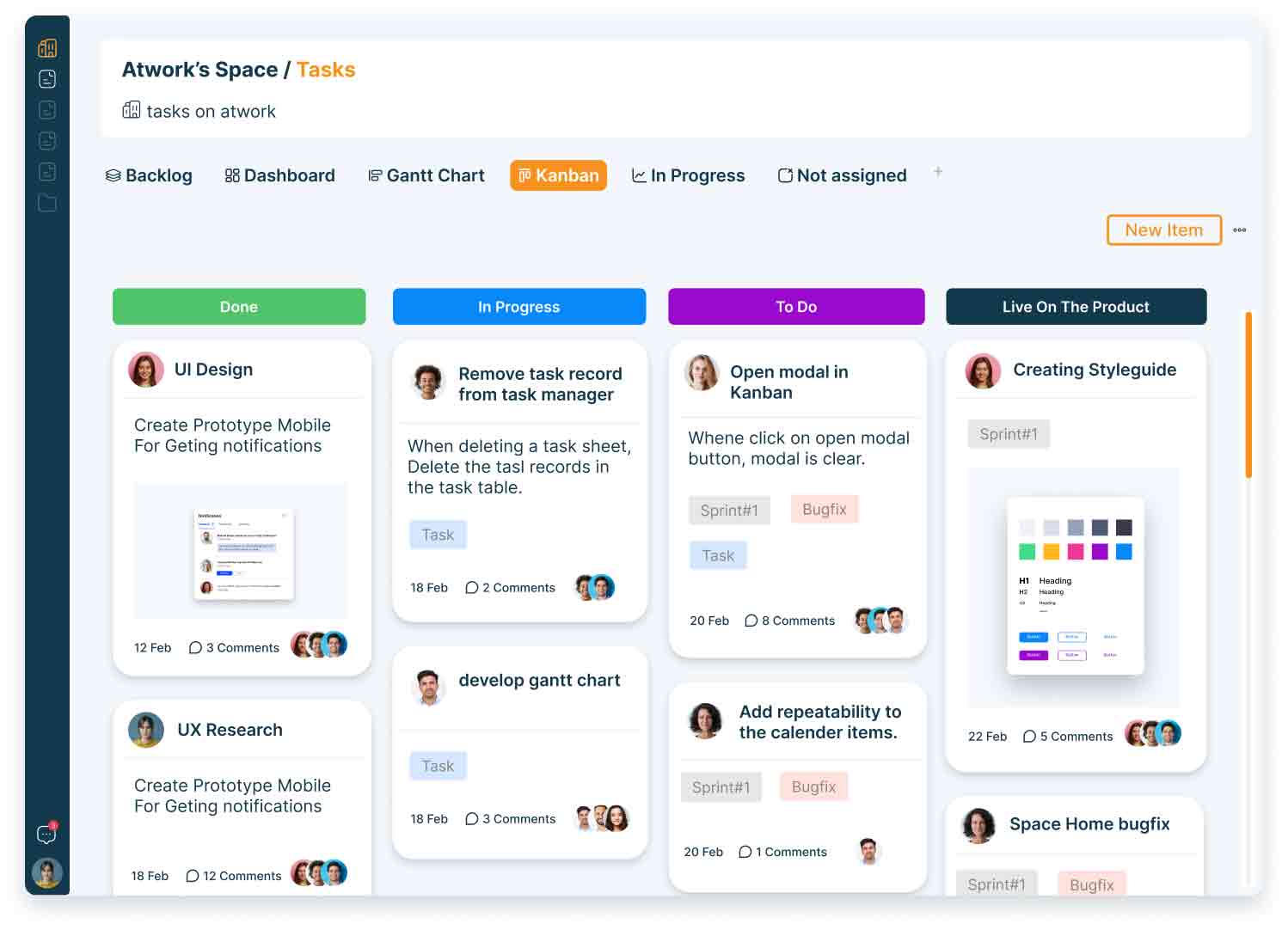
Atwork Dashboard view for freelancers
If you want to track your performance or prioritize your tasks, simply create a dashboard view.
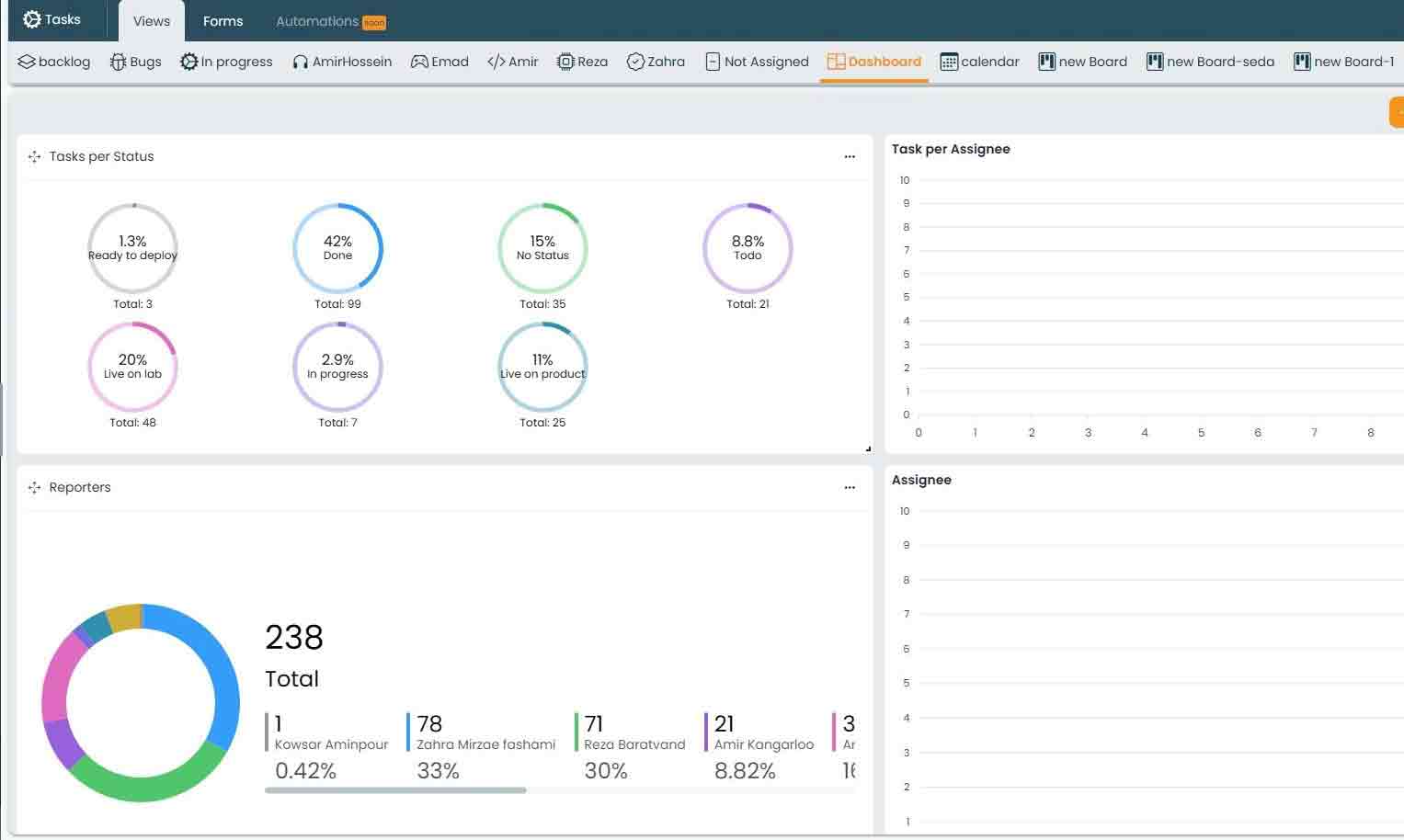
What benefits does Atwork offer freelancers?
The Atwork platform offers several benefits for freelancers:
Efficient Task Management: Easily organize and manage your tasks to stay on top of your projects.
Customizable Task Sheets: Tailor your task sheets to suit your unique workflow and preferences.
Visual Tracking: Monitor your performance and progress visually, helping you stay focused and motivated.
Various Task Views: Choose from different task views such as list, calendar, Kanban board, and soon-to-be-added Gantt chart for flexible task management.
Familiar Kanban Interface: If you’re accustomed to Trello, you’ll feel right at home with Atwork’s Kanban view.
Dashboard for Insights: Create a dashboard view to gain insights into your performance and priorities, making it easier to stay organized and efficient.
What if you have multiple projects?
Split Up Projects: Break down each big project into smaller jobs.
Do the Important Things First: Figure out what needs to be done first and focus on those.
Plan Your Time: Decide when you’ll work on each task.
Work Together: Use Atwork to talk with clients or other freelancers, share tasks, and updates.
Keep Track of Progress: Check regularly how far you’ve come on each job.
Be Ready to Change Plans: Sometimes things don’t go as expected. Stay flexible.
Keep Things Organized: Keep all project info in one place in Atwork.
Tell Clients How It’s Going: Give clients updates on what’s happening with their project.
Use Atwork with Other Tools if Needed: Connect Atwork with other tools you use.
Listen and Improve: Listen to feedback and get better at what you do.
With these simple steps using Atwork, you can handle many projects smoothly and do your best work.
Conclusion
In the big world of freelancing, where time is super important and being organized is a must, Atwork work management for freelancers really shines. It’s like your personal assistant for keeping all your tasks in order.
With Atwork task management for freelancers, you can easily split up your big projects into smaller pieces, making them easier to handle. You can decide which parts are most important and plan when to do them. This helps you stay on track and get things done on time.
What’s really cool is how Atwork helps freelancers work together smoothly. Whether you’re working with other freelancers or clients, Atwork makes it easy to talk, share tasks, and keep everyone updated on progress.
At the end of the day, Atwork work management for freelancers is like having a superpower for staying organized and getting stuff done. Whether you’re a newbie freelancer or a seasoned pro, Atwork can help you manage your work like a boss.
