How do you manage Teams chat?
In today’s fast-paced work environment, effective communication and collaboration among team members are paramount for success. With the proliferation of digital tools and remote work, managing messaging in team members and organizing chats in teams have become essential tasks for team leaders and members alike. This is where Teams chat, a powerful feature of Microsoft Teams, comes into play. Teams chat provides a robust platform for real-time communication and collaboration, enabling you to connect, share information, and work seamlessly with your colleagues. In this guide, we will delve into how you can efficiently manage messaging in team members and organize chats in teams using Microsoft Teams to enhance your team’s productivity and overall performance. Whether you’re a seasoned Teams user or new to the platform, these strategies will help you make the most of this invaluable tool.Why managing chat in teams is important?
Managing chat in Teams Chat is essential for various reasons when using a chat team free platform. Here’s why it’s crucial: Streamlined Communication: Teams Chat offers a dynamic environment for real-time communication, but without proper management, conversations can become cluttered and confusing. Effective chat management ensures that messages are organized, making it easier for team members to find and understand the information they need.Enhanced Collaboration:
Chat in a team environment is where collaboration thrives. Managing chats facilitates a structured flow of information, making it simpler for team members to work together on projects, share documents, and brainstorm ideas efficiently.Information Retrieval:
As a chat team free platform accumulates a vast amount of data, finding specific information within chats can be a daunting task. Chat management helps with categorizing and archiving messages, ensuring that important details are readily accessible when needed.Reduced Overload:
In today’s digital age, information overload is a common challenge. Effective chat management can filter out irrelevant messages, reducing noise and ensuring that team members only receive pertinent information, thus preventing cognitive overload.Time Optimization:
Poorly managed chats can lead to time wastage as team members sift through irrelevant messages. Proper chat management allows for prioritization, enabling team members to focus on tasks that require immediate attention.Data Security:
Protecting sensitive information is paramount, especially on a chat team free platform. Chat management involves security measures to safeguard data, prevent unauthorized access, and ensure compliance with privacy and security regulations.Improved Well-being:
A chaotic chat environment can contribute to stress and decreased well-being among team members. Effective chat management promotes a more organized and stress-free work environment, contributing to better morale.Auditing and Compliance:
In certain industries, regulatory compliance and data retention requirements must be met. Chat management ensures that the chat platform complies with these regulations, making it easier to maintain an audit trail.Customization:
Many chat team free platforms offer customization options to tailor the chat experience to individual preferences. Managing chats allows team members to personalize their notification settings and channel configurations for a more efficient and personalized communication experience.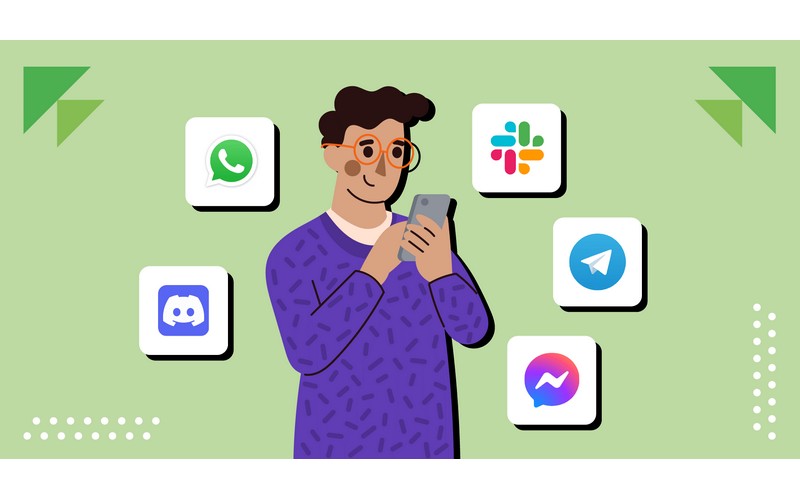
What is the best software for managing team chat in 2023?
In 2023, the best software for managing teams chat, which excels at managing messages on teams and offers effective at work messaging management, include:Microsoft Teams:
Microsoft Teams continues to be a top choice for managing messages on Teams. It offers an integrated at work messaging management solution, providing a seamless platform for real-time communication, document sharing, and collaborative work within organizations. Teams allows for structured conversation channels, direct messaging, and extensive integrations, making it an ideal choice for businesses of all sizes.Slack:
Slack is another exceptional platform for managing teams chat and is well-regarded for its at work messaging management capabilities. It offers organized channels, direct messaging, and customizable workflows, enabling teams to streamline their communication and manage messages effectively in the workplace.Zoom Chat:
Zoom Chat, part of the Zoom ecosystem, provides a robust solution for managing messages on Teams. It’s particularly valuable for organizations looking to integrate chat and video conferencing seamlessly. With at work messaging management features, Zoom Chat helps teams collaborate efficiently and stay connected.Discord:
Discord has evolved beyond gaming and is recognized for its effective at work messaging management. It offers both text and voice chat, making it a versatile choice for managing messages in a team setting. Discord’s customizable servers and channels allow teams to tailor their chat experience to their specific needs.Asana:
While primarily a project management tool, Asana has introduced team chat features to facilitate at work messaging management. It allows teams to coordinate tasks, projects, and messages in a single platform, streamlining communication and work management. In 2023, these software solutions continue to excel in managing teams chat, making them valuable choices for organizations seeking efficient at work messaging management tools to enhance collaboration and communication within their teams.Atwork messaging management
As you probably know, Atwork is a workplace management software. In other words, Atwork provides a unified and intelligent platform for all the software needs of a company’s members, eliminating the need for each team to use multiple software applications. In this regard, one of Atwork’s features is its messaging system. With Atwork, you can communicate with all your colleagues, create your own group chats, and even chat with artificial intelligence and ask it questions. Remember that you don’t need to install a separate program for messaging; everything is within the Atwork platform. I recommend that you visit the Features page on the website to learn more about Atwork’s messaging system.Atwork chat management features
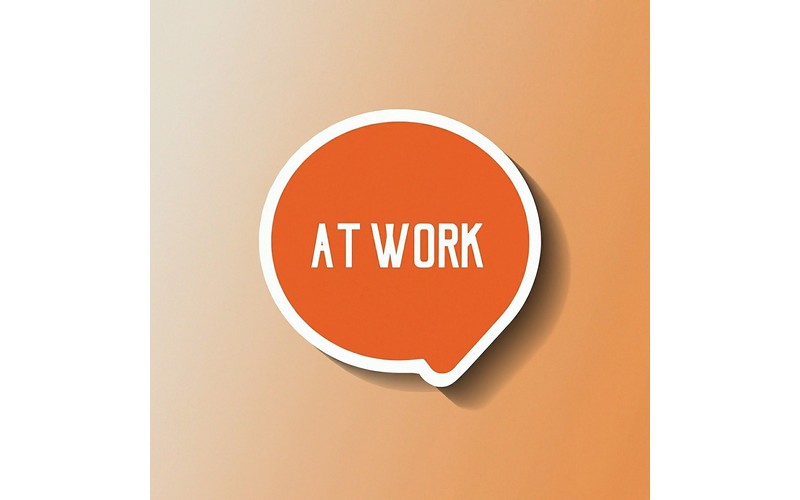 In summary, the features related to Chat Atwork are:
In summary, the features related to Chat Atwork are:
